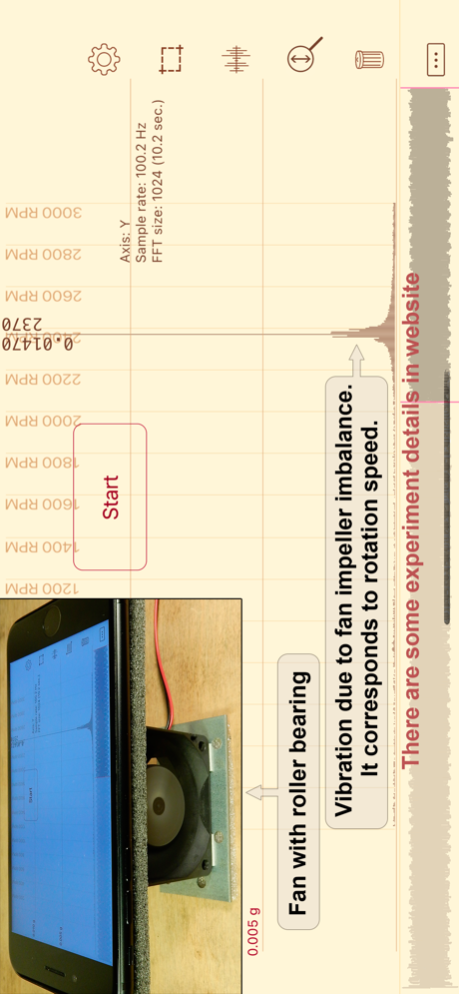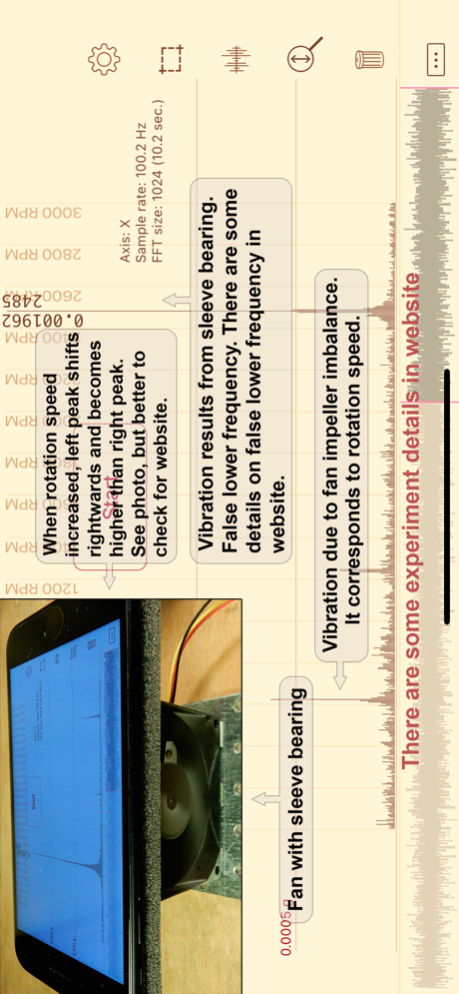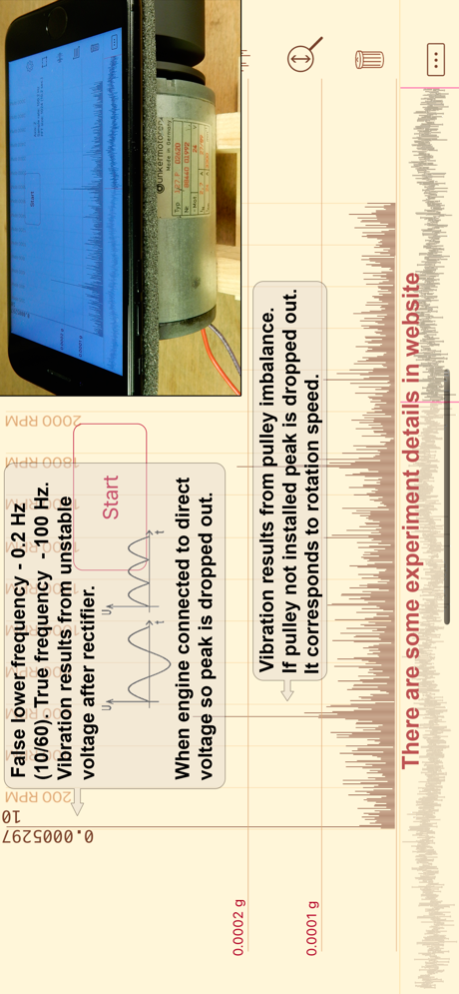Vibration analysis 4.3.10
Continue to app
Free Version
Publisher Description
The application analyzes the data from the phone's accelerometer and builds a vibration spectrum. This allows the evaluation of not only the strength and frequency of the vibration, but also the speed of rotation of various mechanisms: fans, motors, various rotating components; since the vibration frequency often (but not always) coincides with the frequency of rotation. The application will be useful in determining the quality of fans and motors, in determining whether their actual parameters coincide with the ones declared by the manufacturer, it will find its uses in monitoring of malfunctions (e.g. in bearings) or while testing the quality of assembly and balancing of the homemade mechanisms with rotating parts.
Do not expose your iPhone to an excessive vibration, as it may break. If the analyzed vibration is too strong, use a foam material pad, or put your iPhone at a distance where the force of the vibration is not dangerous to your device. In addition to decreasing vibration for the iPhone, a foam pad improves contact between the iPhone and the vibrating part, which makes the transmission of vibration more accurate and produces better results.
BE SURE TO READ THE EXAMPLES OF THE VIBRATION SPECTRUM ANALYSIS AT THE APPLICATION WEB SITE (usefulmobileapps.com).
Features of the full version of the application:
• The choice of units of measurement. X-axis: Hz or RPM. Y-axis: g, m/s², ft/s², mm/s, in/s (ips), mm, mil, dB(A), dB(V).
• FFT size (for built-in accelerometer): 64, 128, 256, 512, 1024, 2048, 4096 (data collection time from 0.64 sec. to 40 sec.). For an accelerometer connected to the headphone jack FFT size from 2048 to 131072. For Bluetooth-accelerometer FFT size from 512 to 32768.
• Linear and logarithmic frequency scale.
• Linear frequency scale with maximum details (there is a choice for the displayed frequency range).
• Peak frequency detection.
• Values of any point (for frequency scale and sound wave (at maximum detail)).
• Selecting which axis of the accelerometer is to collect data.
• Octave bands (1/1,1/3,1/6,1/12).
• Window functions (Blackman, Hamming, Hann (Hanning), Blackman–Nuttall, Gaussian, Flat top).
• Peak hold.
• Exponential spectrum averaging.
• Taking a screenshot by lightly touching the screen.
• Root mean square (RMS, for vibration) or average value (AVG, for absolute values) for vibration wave. Values are calculated only for data displayed on the screen.
• Calibration of the built-in accelerometer. Need EXCLUSIVELY for measuring absolute acceleration values (gravitational acceleration). To activate the settings, turn on the "Vibration wave" mode and turn off the "Only fluctuations" mode. The parameters of the accelerometer depend on the temperature and voltage of the battery, and may change over time. To obtain stable values, the accelerometer should work for several minutes.
• Saving the measurement results in the application. Files with saved data (SavedData_[date]_[time].txt) can be copied to a desktop/laptop computer or transferred to another iPhone using iTunes.
• Export data to a text ("Y=[y1 y2... yn]", "y1;y2;... yn", "x1;y1nx2;y2;...") or WAV file. Number of points is adjusted via "FFT size". To export octaves, use "x1;y1nx2;y2;...".
• Accelerometer connects to the headphone jack (measurement range from 5 Hz to 24000 Hz).
• A stroboscope for an external accelerometer (the feature was proposed by Todd French from Los Angeles, California).
• Bluetooth accelerometer.
When converting acceleration into speed or displacement, at 0-5 Hz frequencies noise starts prevailing over vibration peaks, which is why such frequencies are disregarded when doing the conversion. Should vibration frequency exceed 50 Hz, the peak will be recorded at an incorrect frequency, and hence speed or displacement will not be calculated correctly. Unrealistically high speed or large displacement may be a sign of this kind of false frequency.
Oct 14, 2023
Version 4.3.10
• Minor changes in app design.
About Vibration analysis
Vibration analysis is a free app for iOS published in the System Maintenance list of apps, part of System Utilities.
The company that develops Vibration analysis is Dmitriy Kharutskiy. The latest version released by its developer is 4.3.10.
To install Vibration analysis on your iOS device, just click the green Continue To App button above to start the installation process. The app is listed on our website since 2023-10-14 and was downloaded 25 times. We have already checked if the download link is safe, however for your own protection we recommend that you scan the downloaded app with your antivirus. Your antivirus may detect the Vibration analysis as malware if the download link is broken.
How to install Vibration analysis on your iOS device:
- Click on the Continue To App button on our website. This will redirect you to the App Store.
- Once the Vibration analysis is shown in the iTunes listing of your iOS device, you can start its download and installation. Tap on the GET button to the right of the app to start downloading it.
- If you are not logged-in the iOS appstore app, you'll be prompted for your your Apple ID and/or password.
- After Vibration analysis is downloaded, you'll see an INSTALL button to the right. Tap on it to start the actual installation of the iOS app.
- Once installation is finished you can tap on the OPEN button to start it. Its icon will also be added to your device home screen.